Please be sure to complete these important onboarding tasks to finish your migration to our new membership portal!
Adjust the privacy settings for each setting by choosing “Private” (shared internally with our industry partners only) or “Public” (shared on the public website).

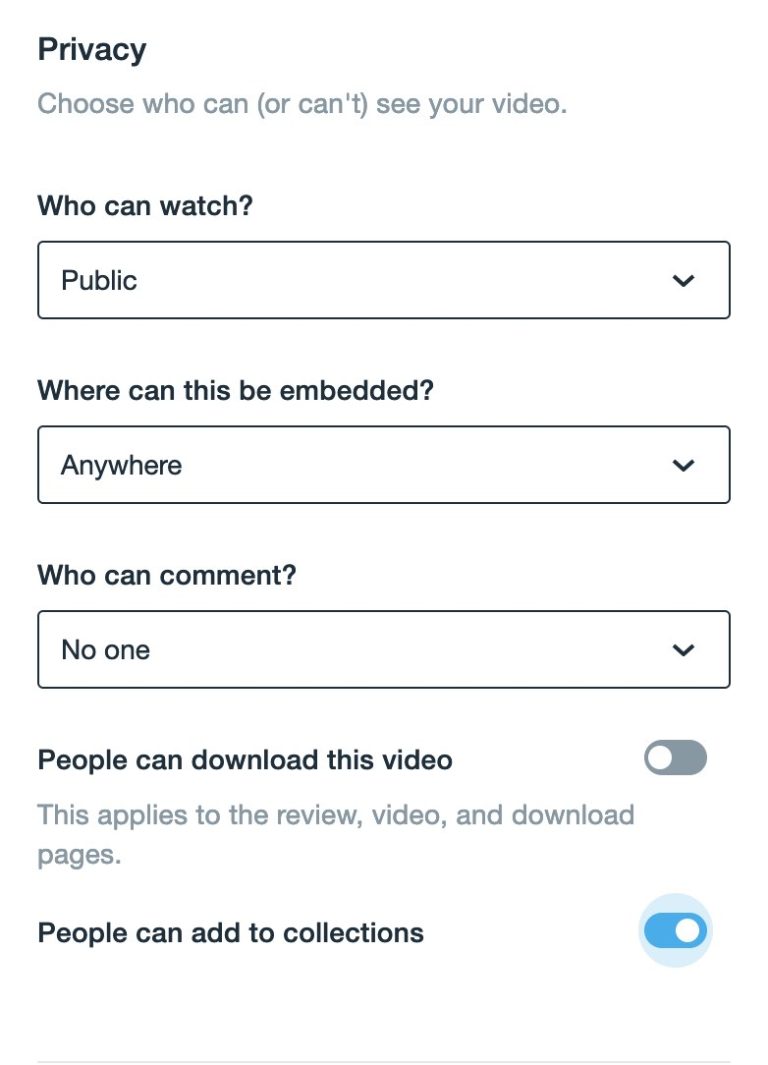
To display your sample work on your website profile you MUST make sure that the link is either a public YouTube link or a Vimeo link with the correct privacy settings like this:
Let us know if you would like your Directing Reel included in the Film Fatales Director Reels showcase on Vimeo

